We can do the conference using yahoo. Voice conference.
To start a voice conference:
- Click the "Actions" menu in Yahoo! Messenger and select the "Invite to Conference" option.
- Select friends or groups from the list and click the "Add" button.
- Include an optional message.
- Check the "Enable Voice Chat for this conference" option to enable the voice feature.
- Finally, click the "Invite" button to start the conference.
Please Note: If you forgot to enable voice before launching the Conference, click the "Voice" icon on the toolbar.

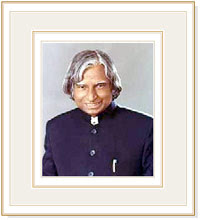

No comments:
Post a Comment